“AI agents will be the main means of our interaction with computers. They will be in a position to know what we need and want, and will be willing to assist us in our work and decision making.” Satya Nadella, the Microsoft CEO
Introduction
You do not have to be a programmer or a technologist to create an AI-powered App.
With the help of modern no-code tools, everyone can create and deploy their AI-driven application or agent without a single line of code. Just drag, drop, explain your task and boom, your app is ready.
In this blog, I will guide you through the whole process of creating your first AI-powered app with a next-gen no-code platform. We will discuss the tools, processes, and practical examples that will make you turn your idea into a smart application in the shortest possible time.
Step 1: What Is an AI-Powered App and Why Should You Care
An AI-powered app is not just software, but a smart assistant that can analyze data, learn patterns, make decisions, and even do things on your behalf. Whereas it used to take a team of developers and data scientists to do it, now it can be done alone with the assistance of no-code tools.
This is why they are game-changing:
Intelligent: They change, learn and grow with your inputs.
Available: Anyone can construct one, even without technical expertise.
Robust: They can do heavy business logic, such as automating customer service, predicting trends, etc.
Step 2: Pick out the No-Code Platform
Not all no-code platforms are the same.
The tools you pick should align with your end goal, whether it’s building a chatbot, streamlining tasks through automation, or developing a complete SaaS platform.
Recommendations for Beginners
“Glide”: If you’re starting from spreadsheets.
“Bubble”: For building rich apps with full customization.
“Wordware” or “Claude Artifacts”: To explore true AI agent behavior without coding.
When you are developing a thoughtful, responsive, or decision-making app, use “Wordware”, “Bubble”, or “Claude Artifacts”.
Step 3: Specify the Purpose, Inputs and Outputs of Your AI App
Pause and define what you want your AI app to accomplish before you get into it.
To get a clear vision of what you are doing, answer a couple of questions before starting to develop your app: What problem are you solving? What is your dream user or target audience? What type of input will the app receive from the user? And lastly, what will the app produce or provide back? By clearly answering these questions, you will be able to design your desired app, its user experience, and the value proposition.
Use Case Example
Issue: It is time-consuming to manage meeting notes manually.
AI App Purpose: To turn raw meeting transcripts into action items, summaries, and follow-up emails.
Inputs: Audio or text uploaded.
Outputs: Bullet-point summaries, email drafts, task lists.
This is something you can map out before you build and then select the right tools, workflows, and AI models.
Step 4: Visually Design Your App, No Coding Needed.
In this part implement your idea with a visual editor.
The common steps of no-code building are:
Begin with a template or an empty project.
Drag and drop objects (input fields, buttons, chat boxes, output areas).
Add logic with built-in AI actions, API connectors, or automation blocks.
Natural language prompts can be used to specify what the AI is supposed to do.
For example, in “Bubble”, you could create a form where the user pastes some text, and on submit, an OpenAI prompt is triggered and a formatted summary is returned.
Step 5: Write AI Prompts That Work
This is your secret recipe for building an AI App without any code.
No-code tools do not require writing code; we just have to write instructions in the form of a prompt.
Important Prompt tips:
Be precise and elaborate.
Give examples in your prompt.
What is the tone (formal, casual, friendly)?
Be clear, not ambiguous
Real Insight: I once made an AI note-taker app more useful by just replacing the word summarize with summarize in bullets with emoji tags. The result was more interesting and scannable output. Small changes in the prompt can bring big gains.
Step 6: Test, Refine and Iterate (Expect the Unexpected)
Test cases of various input types.
Verify the accuracy, tone and relevance of the outputs.
Repeat prompts and workflows until the outcomes are natural and helpful.
Put it to the test by real users and collect feedback.
With platforms such as “Glide” and “Bubble”, it is possible to make changes quickly, preview them live, and control versions.
Step 7: Publish, Track, and Develop Your App
Once satisfied with the result, publish it.
“Glide” apps may be shared immediately through a link or can be placed on mobile home screens.
“Bubble” apps may be deployed to your domain.
“Wordware/Claude Artifacts” allow you to embed or share your agent.
When it is live, monitor usage, costs (particularly when using paid APIs such as OpenAI), and feedback to continue to improve.
You may also scale your app by:
Integration (e.g. Zapier, Airtable, Slack)
Installation of analytics
Monetization through subscriptions or user credits
Where to Learn More
Want to deepen your understanding or see more real-life builds in action? These resources are a good ones:
YouTube Channels like Build With Ben and Nocode.tech offer step-by-step walkthroughs.
AI Bootcamps like AI Builders and NoCodeOps Academy help you go from beginner to builder in weeks.
Prompt Libraries to Explore
Writing prompts that work is half the battle when building with AI. These libraries offer inspiration, templates, and examples to get you started:
FlowGPT: A massive collection of user-submitted AI prompts organized by category.
PromptHero: Great for exploring advanced prompts for AI image generation and copywriting.
Communities to Join
You don’t have to build alone. Line-up with these communities to ask questions, share progress, and get feedback:
NoCodeDevs: A vibrant Slack group full of builders sharing ideas and tools.
r/NoCode on Reddit: Join discussions, find tutorials, and get help on your projects.
AI Builders Discord: A growing space where makers using AI and no-code tools exchange advice and updates.
Conclusion
It is no longer necessary to be a developer to create intelligent, competent apps.
No-code platforms enable you to build a personal assistant, a business automation tool, or a chat-based support app/agent; the power of AI is right in your hands. It only requires a clear idea, some good prompts, and specific creativity.
So grab your laptop, open up a no-code tool, and build something awesome today. Your first AI app is just a few clicks away.



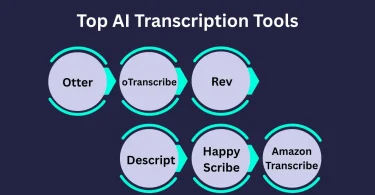
Leave a Comment