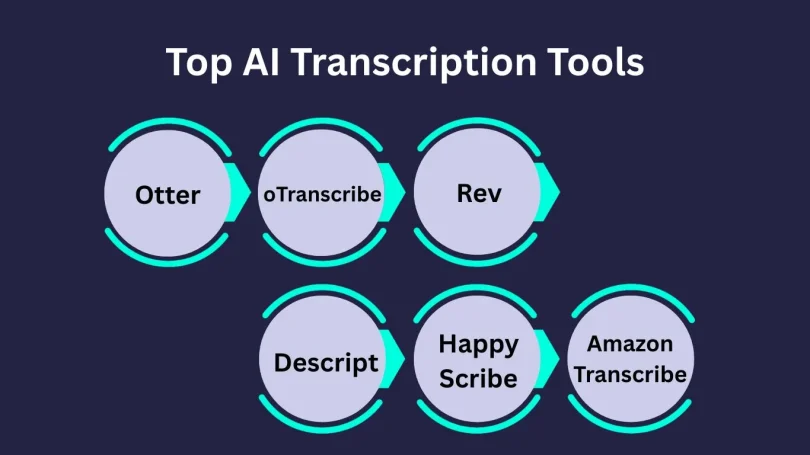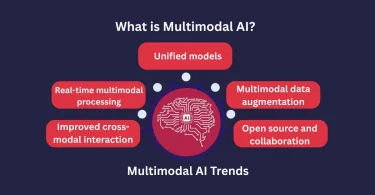Looking for an affordable way to transcribe your audio and video content? You’re in the right place.
AI transcription tools have now been able to record all the spoken words with amazing accuracy, yet with a variety of similar products, it can be difficult to select the correct one.
We have tested the best transcription software to assist you in finding the best software that really saves time and gives the correct results. There are manual transcription; others are automated and some provide both. At the conclusion of this guide, you will be well aware of which transcription software will assist you in converting audio to text or video to text without any hassle.
What Are AI Transcription Tools?
AI transcription tools are sophisticated applications that run on machine learning and automatically transcribe speech into written text. They are based on neural networks, natural language processing (NLP), and deep learning to process audio and produce accurate and readable transcripts.
These tools are common in many industries, medical practitioners utilize them to record consultations, lawyers to write down depositions, reporters to convert interviews into articles, and scholars to examine conversations. They are also used by businesses to document brainstorming, architectural decisions, and customer insights of user interviews.
How AI Transcription Tools Work?
AI transcription systems are based on the automatic speech recognition (ASR) technology that transforms speech into written text. These systems have over the years developed to be basic pattern recognition to high-level neural networks that are able to comprehend accents, context, and even background noise. It is a quick process that can generate real-time or near-instantaneous transcriptions.
Below here is a brief explanation of its operation:
Audio Preprocessing: The system improves the quality of audio by eliminating noise, adjusting the volume, and dividing audio into smaller parts to facilitate a smooth analysis.
Feature Extraction: It determines the key sound characteristics such as frequency patterns, phonemes and timing cues that aid in differentiating words and speech sounds.
Pattern Recognition: The AI compares these patterns against massive datasets of speech and text to identify probable words and phrases.
Language Modeling: It identifies the most rational word options with the help of grammar and context so that the final transcript can be read naturally.
Text Output: The software/tool generates the final transcript, which may have confidence scores, punctuation, and formatting automatically.
Post-Processing: The text is refined by many tools that correct the mistakes, use spell-checks, and format the text in accordance with the writing standards.
You can also easily convert the spoken material into the correct text with these tools and save hours of typing.
Best AI Transcription Tools in 2025
The following is a closer examination of the top AI transcription software on the market today, what each one is best at, who it is best suited to, and its price. This will assist you in selecting the appropriate transcription tool to your needs.
1. Otter
Otter is an effective real-time transcription tool which is designed to support professionals who deal with meetings, interviews, and lectures.
It allows collaborative note-taking, automatic summaries, and team integrations, which makes it a business user favorite.
It also has advanced speaker recognition, key word search and conversation insights which analyze speech patterns and sentiment.
Key Features
- Connects to Zoom, Google Meet, Dropbox, and Slack.
- Participates in live meetings automatically.
- Audio playback of voice notes.
Pricing
- Free
- Pro: $16.99/month
- Business: $30/user/month
- Enterprise: Custom pricing
2. oTranscribe
oTranscribe is an open-source and free transcription tool (web app); ideal when a journalist, student, or researcher wants privacy and ease.
It works directly in your browser and lets you control audio playback and typing in the same window to have a distraction-free workflow.
Features
- Export to Google Docs or Markdown.
- Information stored on the computer locally with full privacy.
- Adjustable playback speed using keyboard shortcuts.
- Offline work after the initial load.
- In-built media player matched with the text editor.
Pricing
- Free and open-source.
3. Rev
Rev AI provides enterprise-grade transcription with high accuracy and reliable API access.
Its features make it ideal for call centers, media companies, and corporate users
Compatible with several languages, speaker recognition, and provides automated AI translation and human-reviewed services to ensure the highest accuracy.
Main Features
- Live and offline transcription services
- Industry specific terms with custom vocabulary.
- Webhook automation and RESTful API.
- Legal and medical transcription.
Pricing
- Basic: $14.99/month
- Pro: $34.99/month
- Enterprise: Custom pricing
4. Descript
A transcription, video editing, and podcast production tool that is all-in-one.
Transcribes audio very accurately, identifies speakers and allows you to edit content by just editing the text. Its AI-based tools allow creating media more quickly and intuitively.
Key Features
- Overdub AI voice cloning
- Inbuilt screen recording and overdub facilities.
- Auto filler word and silence deletion.
Pricing
- Hobbyist: $24/month
- Creator: $35/month
- Business: $65/month
5. Happy Scribe
Happy Scribe provides subtitle and transcription services in 120+ languages, which is why it is popular among media houses, educators, and marketers.
It has accurate speaker recognition, automatic punctuation, and can be easily integrated with the leading video platforms such as YouTube and Zoom.
Key Feature
- API and batch uploads
- Collaborative interactive transcript editor
- Correct timestamps
- Various export options (SRT, VTT, PDF, Word)
- Individual speaker control and labelling.
Pricing
- Starter: Pay-as-you-go
- Lite: $9/month
- Pro: $29/month
- Business: $89/month
- Enterprise: Custom pricing
6. Amazon Transcribe
A scalable and accurate enterprise-level AI transcription service in AWS.
Facilitates real-time and batch processing, speaker recognition and various global languages. It enables businesses to develop personal vocabularies and retract sensitive data.
Features
- Multilingual automatic detection.
- Native AWS (S3, Lambda, Comprehend) integration.
- Multi-channel audio and PII redaction.
- Live audio streaming transcription.
Pricing
- Pay-as-you-go model
- Free tier: 60 minutes/month in 12 months.
These AI transcription tools stand out for their unique features, scalability, and pricing flexibility; helping you convert audio and video into accurate, searchable text quickly and affordably.
Conclusion
Using the AI transcription services, one can transcribe meetings, podcasts, lectures or interviews in a few minutes into clean text. These tools will save time and allow to concentrate on what is important, ideas, storytelling and decision making.
Have real-time cooperation with Otter, privacy and simplicity with oTranscribe, enterprise level accuracy with Rev or Amazon Transcribe. Or the full media editing capabilities with Descript and Happy Scribe. The best part? The majority of the tools have free plans.
Go ahead, then, and have one today and discover how much easier it is to take notes, create content or do customer research when AI does the heavy lifting.
FAQs
What is the accuracy of AI transcription tools?
The majority of AI transcription services are highly accurate in noisy settings with articulate speech. However, accuracy can vary depending on speech patterns, ambient sounds, or the use of technical language. Critical work requires tools that provide human review to enhance accuracy.
Which export formats and integrations are available in these tools?
You have the option to export your transcripts in subtitles (.txt, .docx or SRT/VTT). Most of them also work with popular apps such as Zoom, Google Meet, Slack or Dropbox and have APIs to automate.