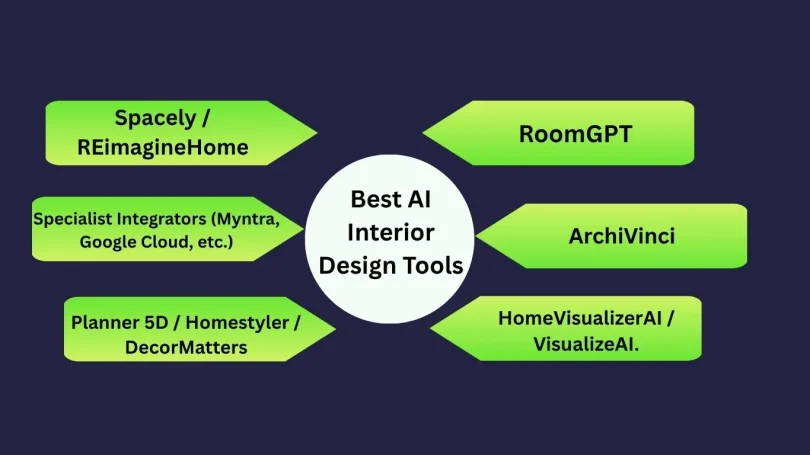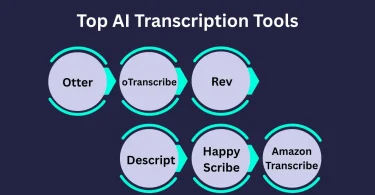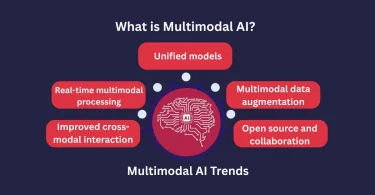Looking for the best AI interior design tools to speed up your design workflow, visualize new concepts, or refresh a room in minutes?
Its evidence-based article-guide and provides best tools for interior designing, their advantages and how to choose suitable tool in your project. The design is based on the best design guides, clear, structured, and easy to read, and the brief introduction, tools description, and useful comparisons.
Quick Picks
- Best overall (fast, easy visualization): Spacely / REimagineHome
- Good for realistic renders and pros: ArchiVinci, HomeVisualizerAI
- Ideal free and beginner-friendly: RoomGPT, Planner 5D, and other privacy-focused simple tools
What These AI Interior Design Tools Do?
These types of tools use generative models, image-to-image technology, and layout algorithms to transform photos, floor plans, or textual prompts into styled room images, mood boards, or editable 3D scenes.
There are platforms that focus on fast concept images to be inspired and those that create complete 3D models and shopping lists to clients or contractors. The selection of the appropriate one is determined by the need to explore creatively or to get production-ready results.
How AI Interior Design Tools Works
- Input: Upload a room photo, sketch, or floor plan, or simply type a style prompt.
- Modeling / Generation: The AI identifies design elements such as layout, colors, and furniture placement.
- Refinement: Tools apply realistic textures, lighting, and scale for lifelike results.
- Export: You receive images, 3D files, or even shopping lists.
some platforms include collaboration tools for sharing with clients or teams.
How to Choose the Right Tool for Interior Designing
- Goal: Do you want design inspiration or ready-to-build output?
- Output Type: Need simple 2D visuals or editable 3D/BIM-ready models?
- Budget: Compare free plans and premium options.
- Workflow: Do you need collaboration, API access, or catalog integration?
Choose software that fits smoothly into your current workflow.
Top AI Interior Design Tools (Best Picks for 2025)
1. Spacely / REimagineHome
Spacely and REimagineHome allow one to upload a photo and immediately create a variety of design options. These tools are ideal in client presentations or brainstorming because they provide realistic results within a few seconds.
Pros
- Very high speed of rendering and photorealistic images.
- Provides style-transfer, furniture search, and sketch-to-render features.
Cons
- The interface can be time consuming to learn.
- Minute fine-control.
- High-volume rendering usage-based pricing.
2. RoomGPT
Most suitable when changing the room style and design in a short time and when it is used by novice users.
RoomGPT is ideal to homeowners or hobbyists that wish to remodel a room immediately. Simple give this tool an image of room that you want to redisgn and it will give multiple designs for that space. Easy style experimentation with AI room designer, which is simple and photo-based.
Pros
- Very simple to operate- upload and preview.
- Several design styles of instant visualization.
- Perfect in inspiring on a tight budget.
Cons
- Free plan has usage limits
- Low levels of professional customization.
3. HomeVisualizerAI / VisualizeAI.
HomeVisualizerAI is dedicated to the development of the most realistic design mockups. It enables the uploading of images, sketches or elevations and generates refined client-ready images.
Pros
- Strong realism with many types of inputs
- Ideal in business processes and customer images
- Intuitive and clean interface to test fast designs
Cons
- layout-editing is limited
- Certain restrictions of stylistic flexibility
- High-quality features are reserved by paid subscriptions
4. ArchiVinci
Ideal for professional 3D rendering and architectural processes.
It serves architects and professional interior designers that require accuracy and control. Transcends the superficial style of designing by knowing structure and spatial logic.
Specialty: AI-based architectural visualization with high quality and detailed rendering that can be used in presentations and real-life projects.
Pros
- Professional visuals of high quality.
- In-built structural and material responsiveness.
- Perfect fit to architects and design professionals.
Cons
- Possibly too costly on small projects.
- Slightly retarded in non-concept tasks.
5. Planner 5D / Homestyler / DecorMatters
These drag and drop solutions are a combination of conventional 2D/3D design and AI recommendations.
Perfect to houseowners or small studios who want to create, edit and visualize entire interiors.
Specialty: Full-flood floor-planning software that includes in-built AI on layout and decor ideas.
Pros
- User-friendly and lavish furniture lines.
- Both 3D and 2D design modes are supported.
- Operates on both web and mobile platforms.
Cons
- Lower quality of rendering to use in professional purposes.
- Certain classic features are only available to a premium.
6. Specialist Integrators (Myntra, Google Cloud, etc.)
Now, large retail platforms or big box stores are using AI to create dream room experiences, which means that you can map real furniture and decor onto your photos to preview what you are purchasing before you do.
Specialty: Combinations of e-commerce and AI design to visualize the interior based on shopping.
Pros
- E-commerce products in your real world (space).
- Makes it easy to make decor choices prior to checkout.
- Entertainment and simple to use.
Cons
- Restricted to particular product lines.
- Less concerned with full-scale design, more with shopping.
Final Thoughts
The most promising AI interior design tools of 2025 are altering the way designers, architects, and homeowners design and visualize homes. Whether it is a fast and easy makeover with RoomGPT or a professional-level 3D rendering with ArchiVinci, the current AI-based home design software combines creativity, accuracy, and speed as never before. These applications enable any person, whether a beginner or a professional, to play around with layouts, furniture, lighting, and decor with only photos or prompts.
With the further development of AI interior design technology, it is becoming an indispensable component of the contemporary design process, allowing smarter choices, sustainable planning, and extremely personalized interiors. Begin with a free AI design platform, experiment with it, and upgrade as your requirements increase. The future of interior design is smart, effective, and gracefully driven by AI.
FAQ
Are these interior designing tools appropriate to the professional projects?
Yes. Most of them have become client ready visuals, but human review ought to still be done on final construction documents.
Which free AI design tool is available?
RoomGPT and the free editions of Planner 5D or Homestyler can be used to get a feel of things without having to spend money initially.